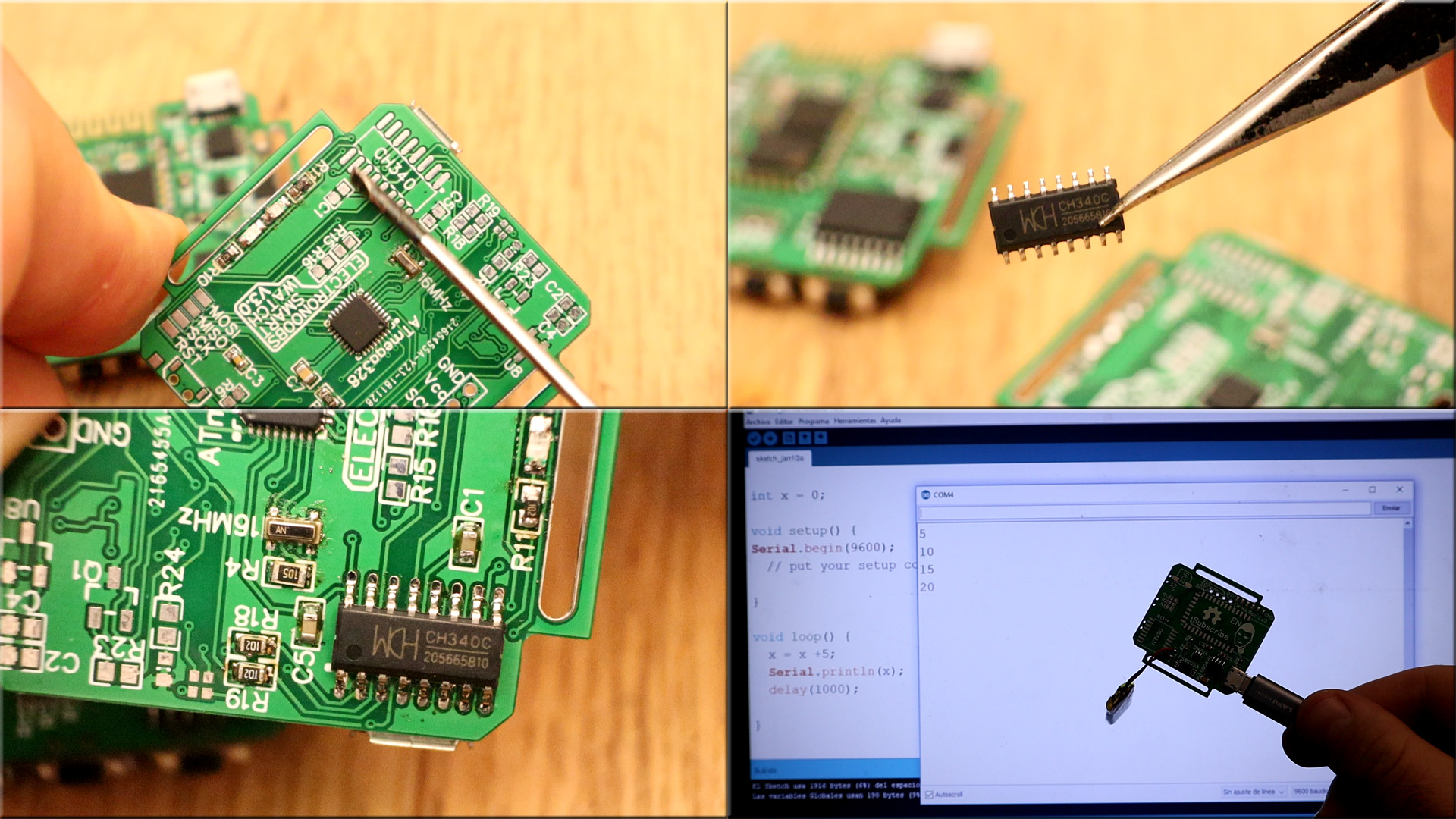This is my design for a development board. Yes, it has the shape of a watch but you could try different examples with this PCB. By making this project you will learn: Pass from schematic to layout to professional made PCB. Then, learn how to solder SMD and through hole components. Once you ahve the PCB you can learn why we nee each component in order to make work the microcontroller, battery charger, serial communication, etc. Then you can try different example codes starting with basic digital read/write, then analog signals, then some i2c and UART communciations, OLED display, Bluetooth connection, real time clock read and set alarms adn much more.
This board has a lot of components. After you solder the PCB and make it work, it will ahve all the specs below:
- USB charging circuit (3.7V battery protection)
- LOW power consumption
- Battery voltage read
- USB programming chip (CH340)
- UART programming (extra)
- RTC (real time clock) and get:
- Day of the week
- Date: day, month, year
- Temperature
- Set alarm interruptions
- Buzzer control
- LED control
- 3 Push buttons
- Bluetooth connection (UART communication)
- OLED dispaly (i2c communication)
Below you ahve the full schematic of this PCB so you could know each value for the resistors and capacitors adn also the name of each component. There are a lot of components so go slow when soldering. Below you ahve a step by step on how to mount all components.
You can see also the DS3231 real tiem clock chip,the CH340C UART programmer, the push buttons, a buzzer, LEDs, the pads for the SMD version of the Bluetooth module HC-06 and more connectors. See below how to mount the PCB.
Ok, first we need to solder the ATMEGA328 chip, the 16MHz crystal, the R4 resistor of 1M ohm, the R7 resistor of 10K ohms, the C3 capacitor of 100nF, C7 of 100nF. With these 6 components we can make the chip work and we could test it. Then, if it works we can keep sodlering components.
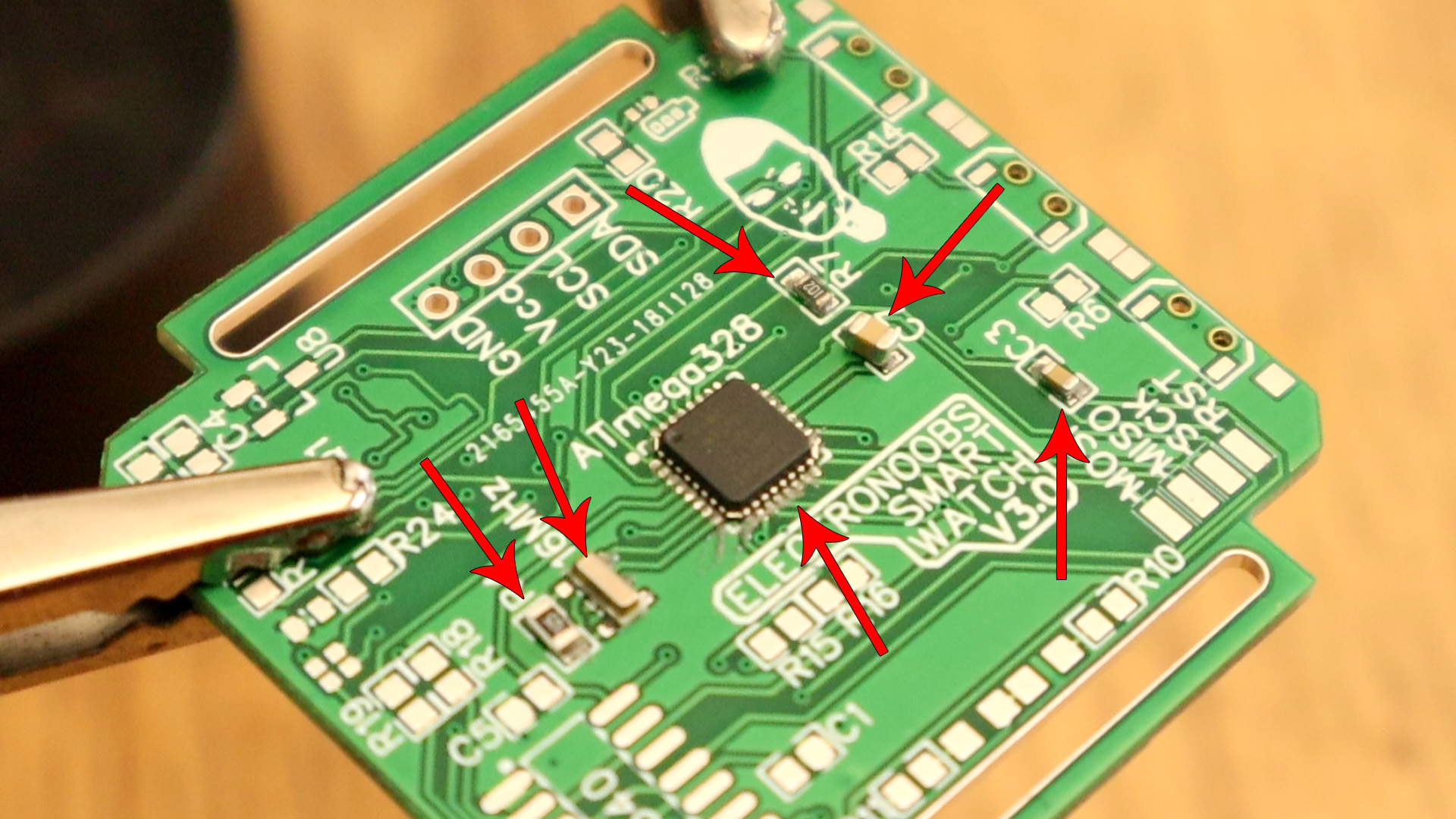
With these components soldered, we can now test if the chip works using an FTDI programmer. Connect the FTDI programmer as below and then upload the test code. This code will print a counter to the serial monitor. After you uplaod it, open the serial monitor at 9600 and if you get the numbers than the chip works and we can keep soldering components.
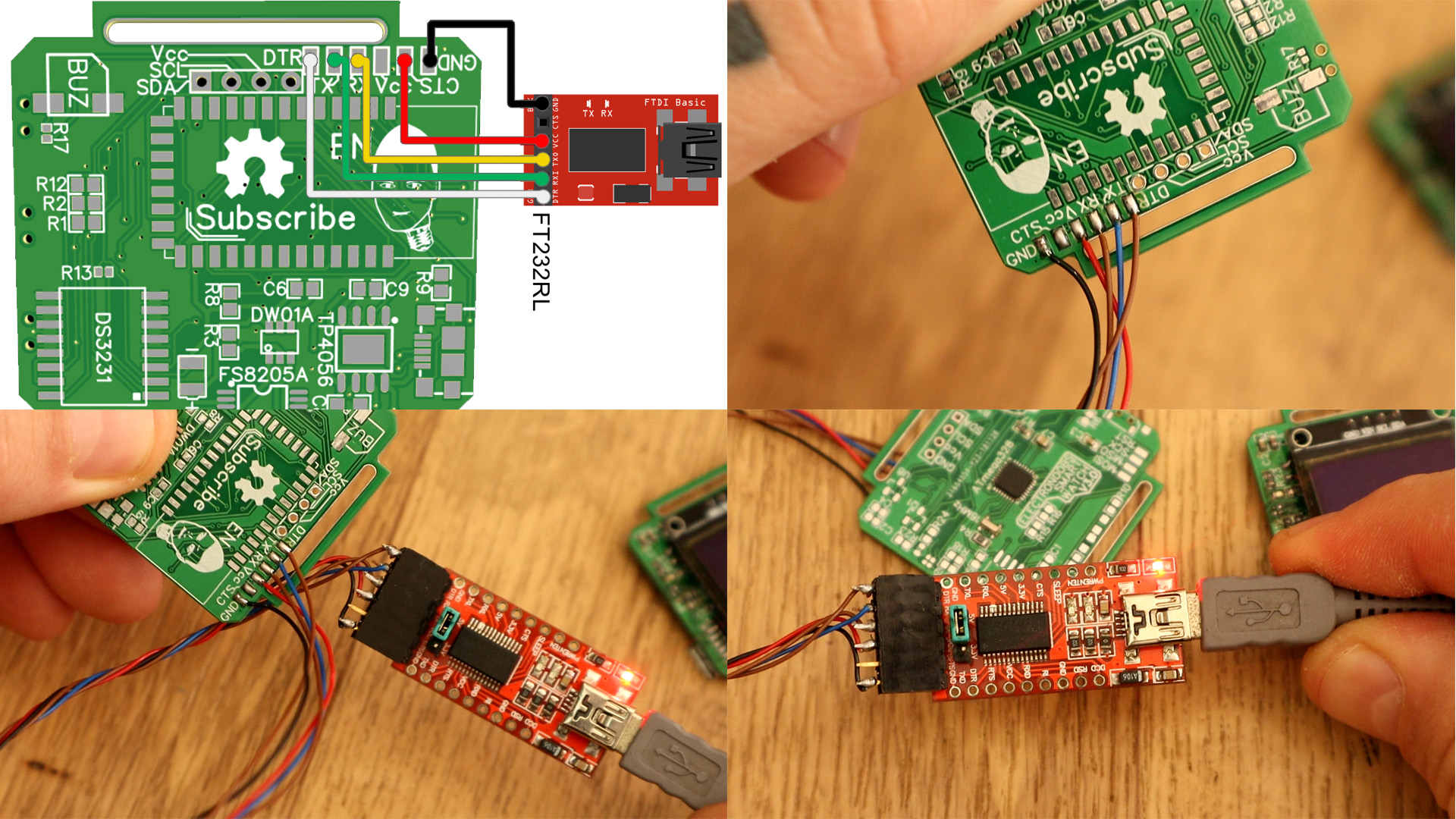
Uplaod the code below. Select the COM of the FTDI module, compile and upload. Then open the monitor at 9600 bauds and see if you get the X value each second. If yes, we can now keep soldering components.
int x = 0;
void setup() {
Serial.begin(9600);
}
void loop() {
x = x + 1;
Serial.println(x);
delay(1000);
}
Now, the next step is to solder the chatging circuit for the 3.7V lipo battery as you can see below. First the USB connector and then the 3 ICs and the resistors adn capacitors. Also, on the fron aprt of the PCB in the bottom part there are two LEDs and two resistors, solder those as well. Before you connect the battery, test for short circuits and bad conenctions with the multimeter. If everything is ok, solder the battery to the "+" and "-" pads and plug the USB connector. You will se the red LED turned on as the battery is charging. When the abttery is full, the blue LED will turn on.
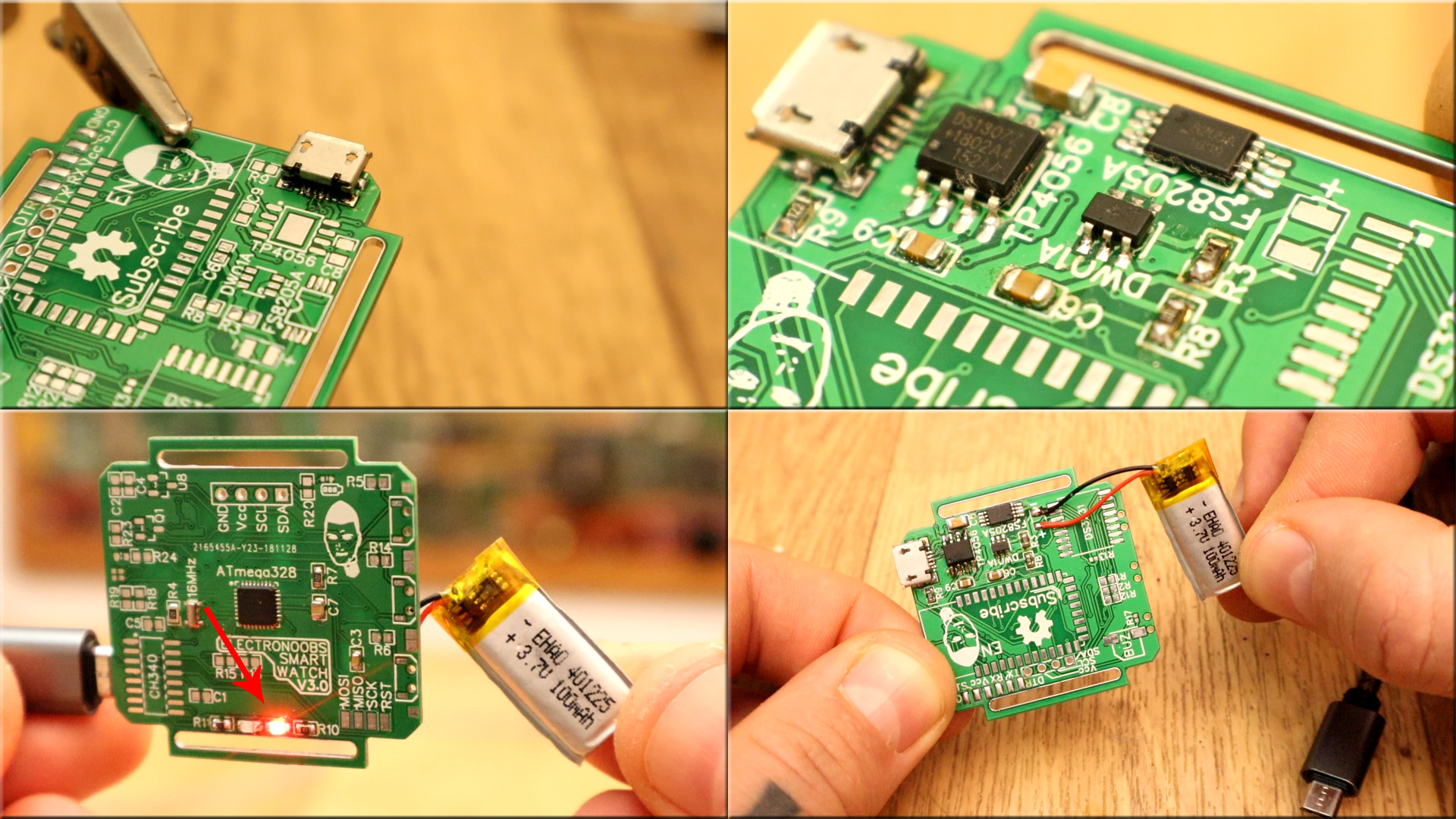
Now, solder the CH340C chip and the RX and TX pullup resistors of 1K each, resistors R19 and R18 and also the C1 and C5 capacitors. Now, connect the USB and plug it into your PC and test the same code as above once again. If you get the numbers on the serial monitor, then the UART chip works and we don't need the external FTDI module anymore.