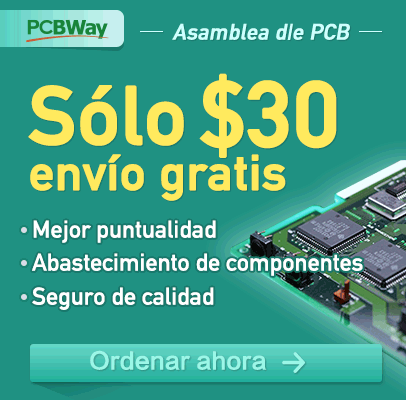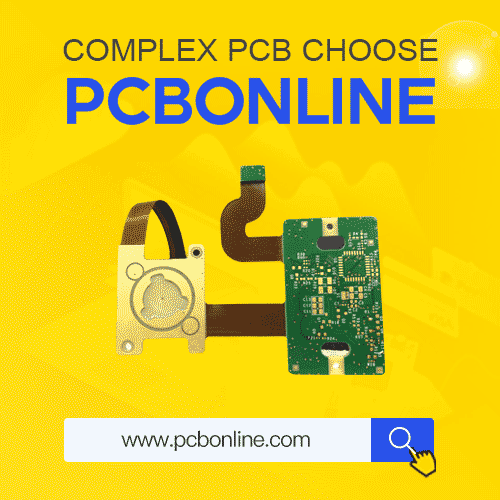Voice controlled 3D printed robot arm
Record the voice groups
Before any two bytes command, you should first add the AA characters as the manual tells us. The first command that I will send is AA00 that will put the module in waiting state. As you can see I received the waiting response as the user manual tells us if the module is in to common mode. To change the mode to compact mode just send AA37. But you should live it in commune mode for now so you could see something you understand while configuring the module.
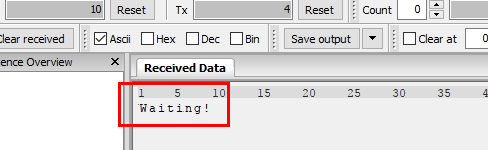
So, this module could record 3 groups of 5 voice commands. But you could only import one group at a time and that’s the bad thing about this module. So, we have a total of fifteen commands separated in 3 groups. What I want to do is to fill all 3 groups with these commands.
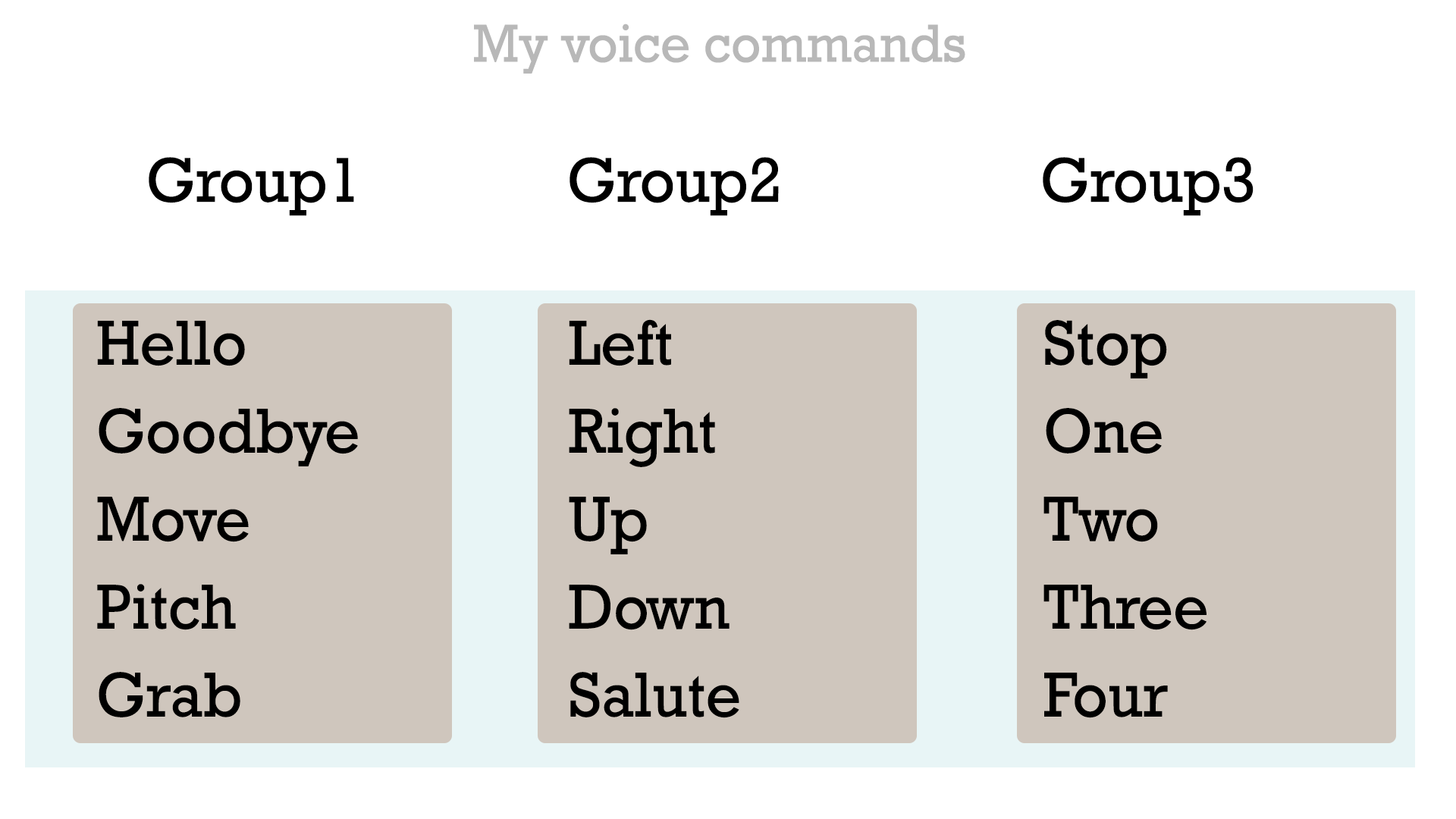
I want to control a servo robot arm. Hello and goodbye will turn on and off the robot arm. Move will put the arm in to moving mode and also import the next group of voice commands. Now we are in the second group. Here we could tell the arm to move left, right, down or up or to make a salute. Each of these commands will import the third group were you could stop the movement of the robot arm and also import once again the first group and close the loop. That’s the bad part of having 15 commands divided in separated groups that you could only import one by one. Finally I want to control the extra two motors of the arm with the pitch command.
So, let’s record our commands.
First send the AA04 command to delete all the groups if you have a new module. Use other commands if you want to delete the groups separately. Now, all the groups are empty. To record your own, you have to send the AA11 command in order to fill the first group with your voice commands. But, before you do that get ready because once you send that data it will start recording. In order to get ready, you should know. The voice command should be maximum 1.3 seconds long. You should speak only but only after the start message. Don’t get confused with the again message. In order to save one command, you should say it two times in the same way. So, lets start.
I insert AA11 and press enter. When the start message appears, I say mi first command. If it says again it is ok, that means that the first command was recorded. When the second start appears, I say the same command once again. There you go successful. The first sound command is saved. Now it will jump automatically to the next. I do the same but in this case to show you an example, I say a different sound for the second attempt and it will give me the different error. Now it will start recording the second command once again since the last one was an error. I do the same for all 5 of them till I get the group finished message.
Let’s see the entire process in real time in the photo below. You have to be snappy.
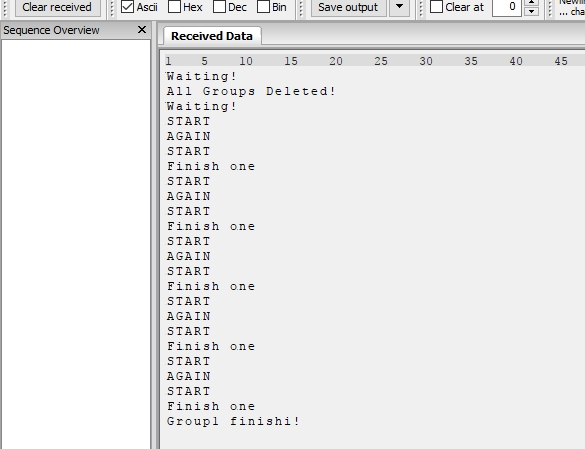
Ok so my voice commands are saved. In order to make them work I have to import the created group, which is group one. For that I first send the AA00 instruction to put the module in to waiting mode and next I send AA21 in order to import the first group files. Now any time I say the recorded voice commands I will receive a different data from 11 to 15 like this.
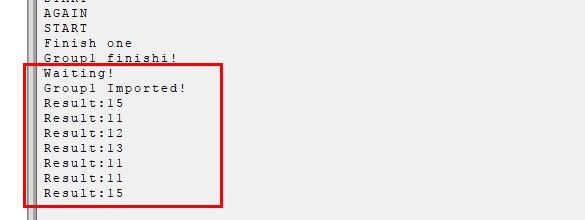
But if I want to use this commands in Arduino I don’t want to receive the RESULT message character as well. I only want the 11 to 15 bytes. So, for that before we use it with Arduino we should set it to compact mode sending first aa00 to put the module into waiting state and next AA37. Now compact mode is selected. Now, when I talk I receive this square symbol (see photo below). But if I change the receiving format to hexadecimal I can clearly see the data. I receive the number 1 for hello, 2 for goodbye and so on… I record all 3 groups with my desired commands.
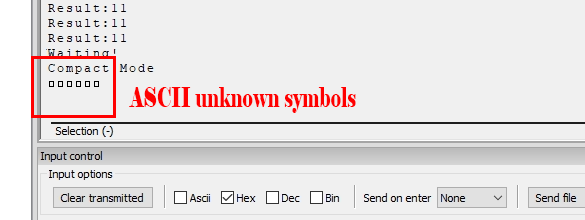
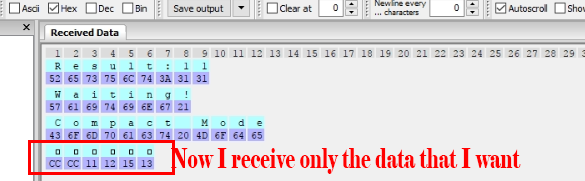
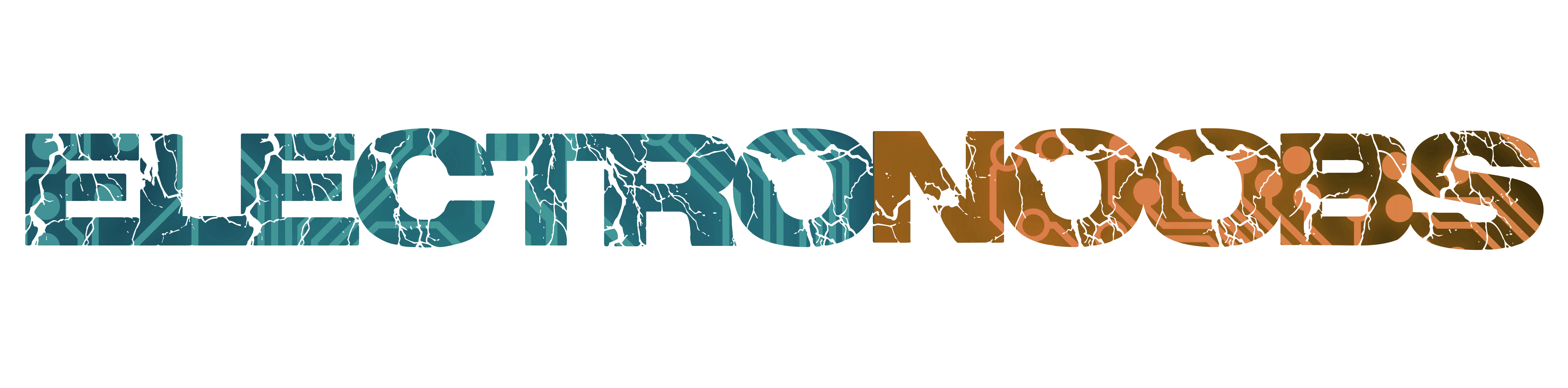
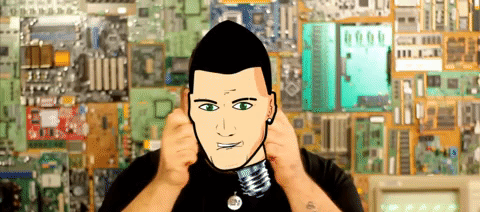 About me
About me  History
History  Let's learn
Let's learn  Contact us
Contact us  Arduino tutorials
Arduino tutorials Circuits tutorials
Circuits tutorials  Robotics tutorials
Robotics tutorials Q&A
Q&A Blog
Blog 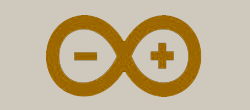 Arduino
Arduino  Circuits
Circuits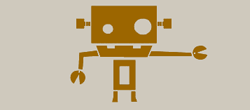 Robotics
Robotics 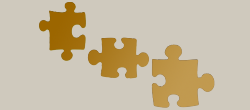 Modules
Modules  Gadgets
Gadgets  Printers
Printers  Materials
Materials  3D objects
3D objects  3D edit
3D edit  Donate
Donate  Reviews
Reviews  Advertising
Advertising