

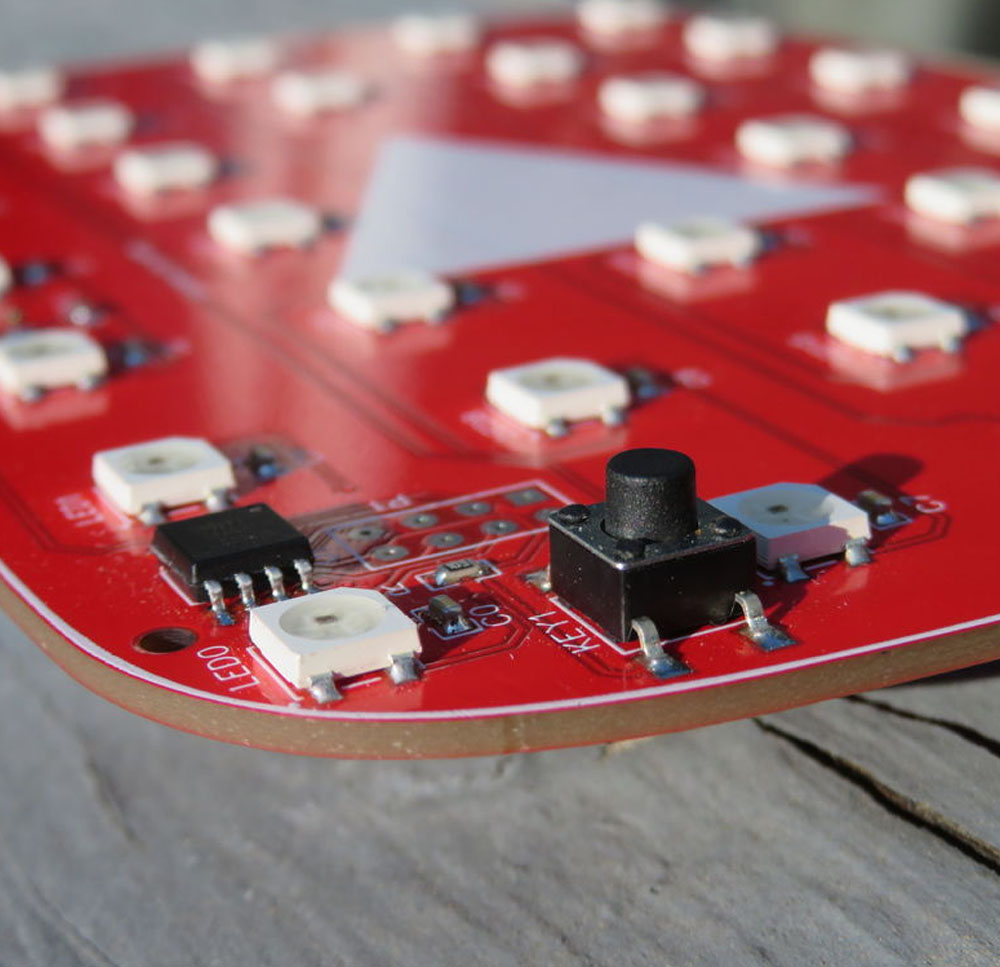
If you have a YouTube channl, you will definitelly be happy each time you hit a new milestone. As you know, YouTube will send a gift for 100k, 1M and 10M subscribers milestones. You could stay with taht gift, or just make this broject as JanoschS1 posted on Instructables. This PCB (Printed Circuit Board) resembles the YouTube Play Button award that is given out to creators for reaching certain milestones such as 100,000, 1 million, and 10 million subscribers. When the switch is turned on, the user can scroll through 5 different modes by pressing the button on the top left corner. The first mode leaves all the LED's OFF, the second is silver (100,000 subs), the third is gold (1 million subs), the fourth is a sparkling diamond effect (10 million subs), and the fifth, just to match the board color, is all red.
The board is about 150mm x 100mm, it has holes in the corners so it could be mounted somewhere, however, he didn't mounted it to anything yet. The board is currently powered by a 3.7-volt drone battery and he might change this so that he could just leave it plugged in and mount it somewhere and not have to worry about changing the battery as it only lasts about 30 minutes with the LEDs at full brightness. Each LED is RGB so he could show any colour he want, and taht's how he can create the silver, gold and diamond effects. To control the LEDs, he is using an ATtiny micronontroller. The board has an on adn off switch, a push button to change the mode and the battery pins on the back. he used a custom-built programmer (by Zane) to program the boards while they were already surface mounted on the board.


Since those are not commercially available, you'd have to either build your own or use the ATTiny with mounted sockets and the USB programmer. Or you could program the ATTiny through an Arduino if you make the header pin holes large enough on the PCB for jumper wires (sort of as shown in the video on this post). You can see the full post here and make sure you see his video as well for more details, the scheamtic and more.
Apart this post, if you have your own project and you need good quality PCBs, consider using the services of JLCPCB.com which will offer you quite good services, I use their services a lot of my PCBs.
Consider supporting ELECTRONOOBS on PATREEON.