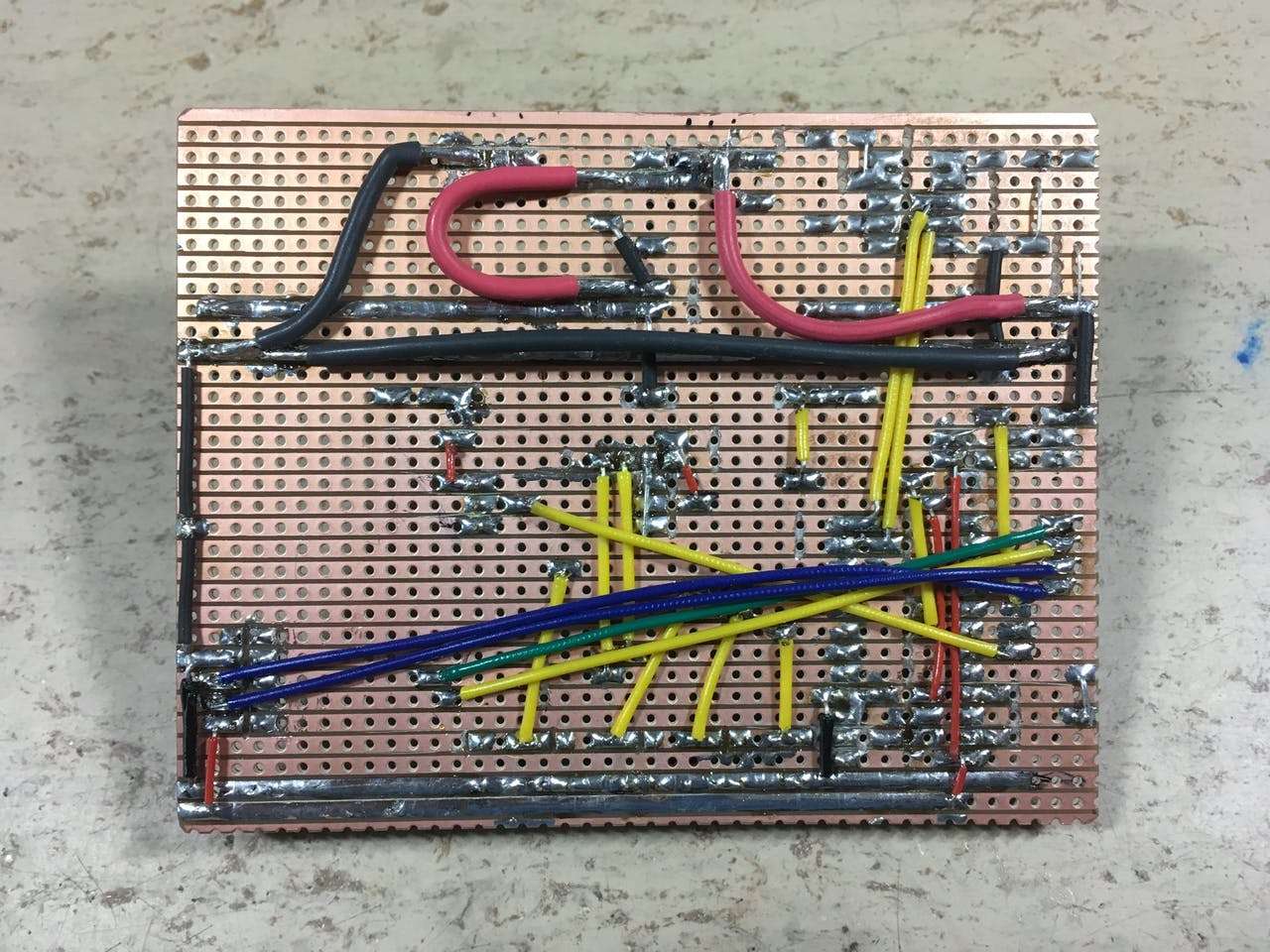You want to maximize the power output of your solar panel? Then you need a maximum power point tracking charge controller!
Features:
- Programmable with Arduino IDE
- Input voltage: 15 - 22V
- Output voltage: 1 - 14.4V
- Simple MPPT (Maximum Power Point Tracking) solar charge controller for 18V solar panels
- Proper buck converter topology, which increases the current on the output side, not just PWM
- SparkFun Pro Micro 5V, 16MHz or 3.3V, 8MHz (3.3V recommended, more efficient)
- ACS712 current sensor (5A version) on the output side
- Voltage dividers for voltage measurement on panel and output side