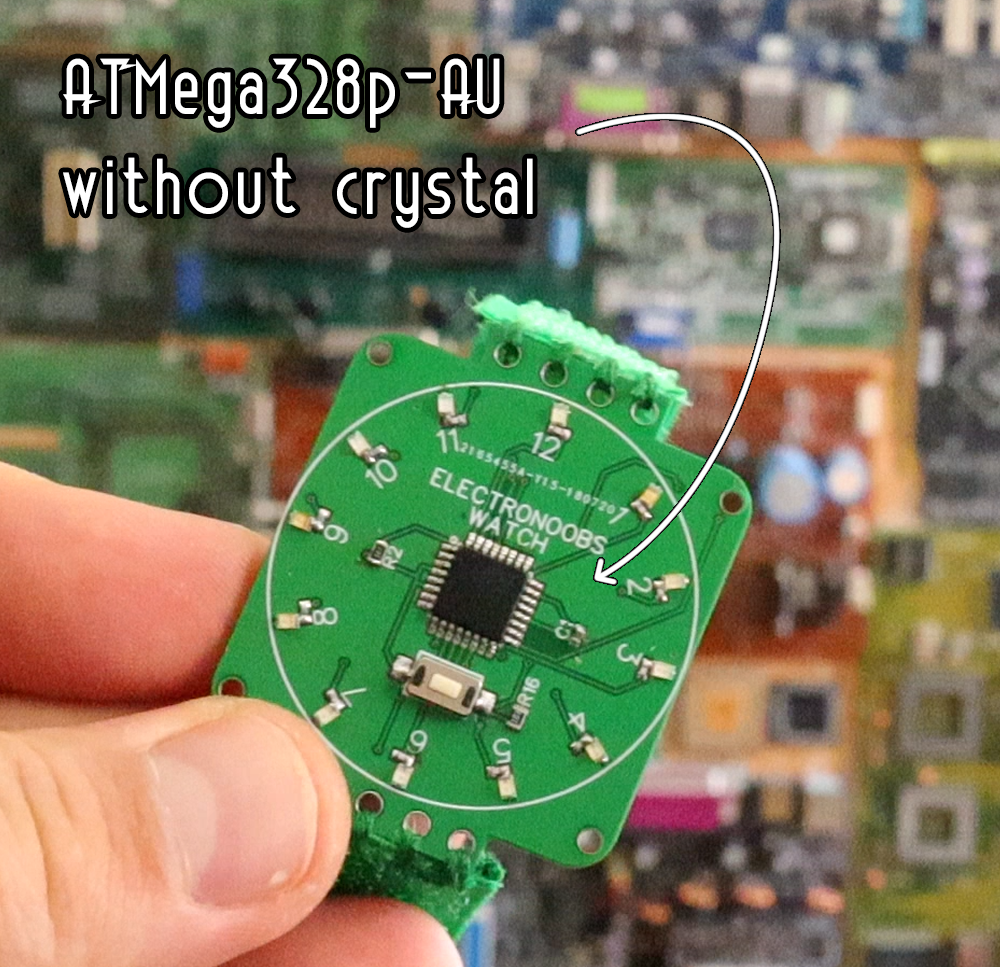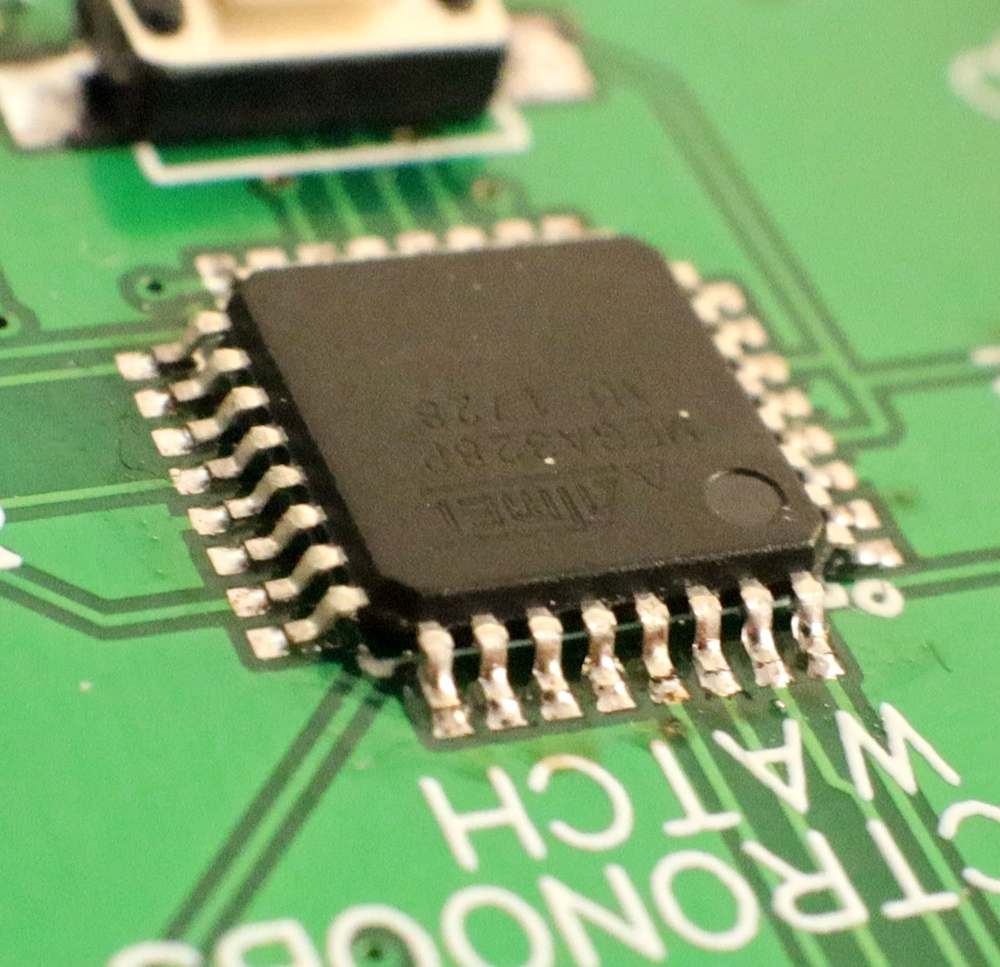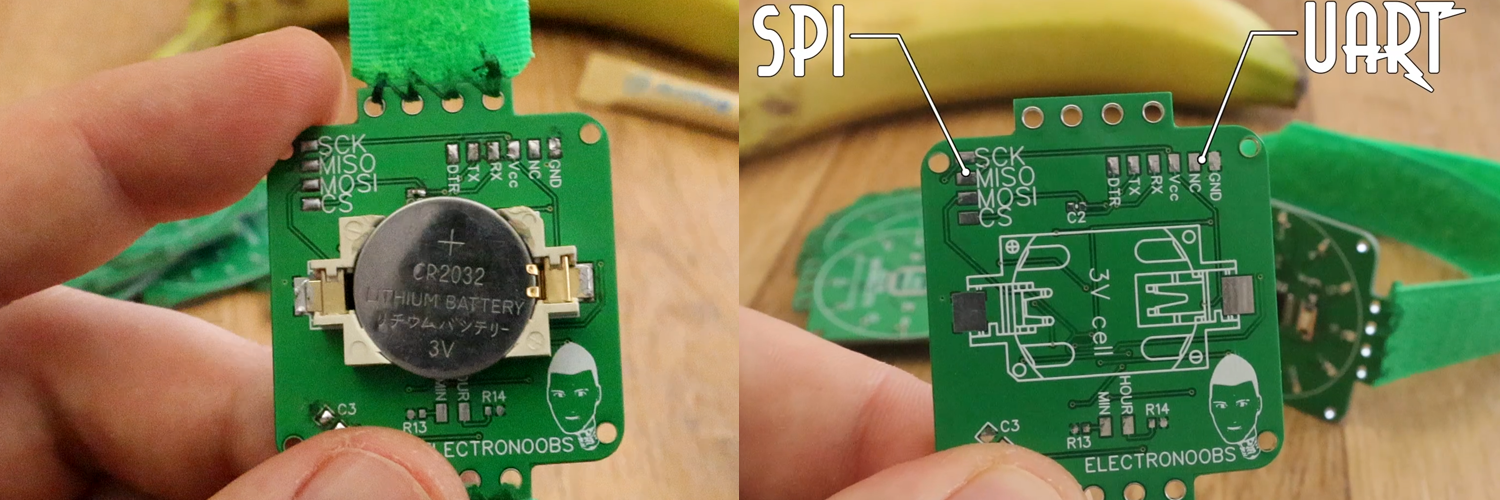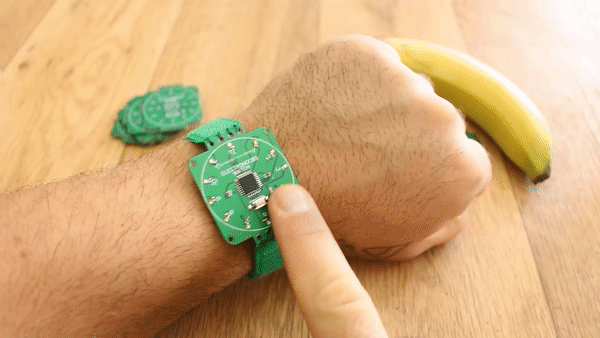So, I receive the boards and made a quick inspection. I first soldered the ATMega328p-AU chip, whic is the SMD version. Then the LEDs and resistors and battery socket on the back. In order to sue this board without a crystal clock, I had to butn the 8MHz internal clock bootloader to it using the SPI port on the back of the PCB. See more about that
here in this tutorial. Then I could butn the code to it without external clock so the board will look cleaner.
The PCB has a button in the middle. When that is pressed, we start counting time in order to detect a normal press or a long press. Long press will change between modes which are show time, change hour and change minute.